How should my home office be setup?
How should my home office by setup?
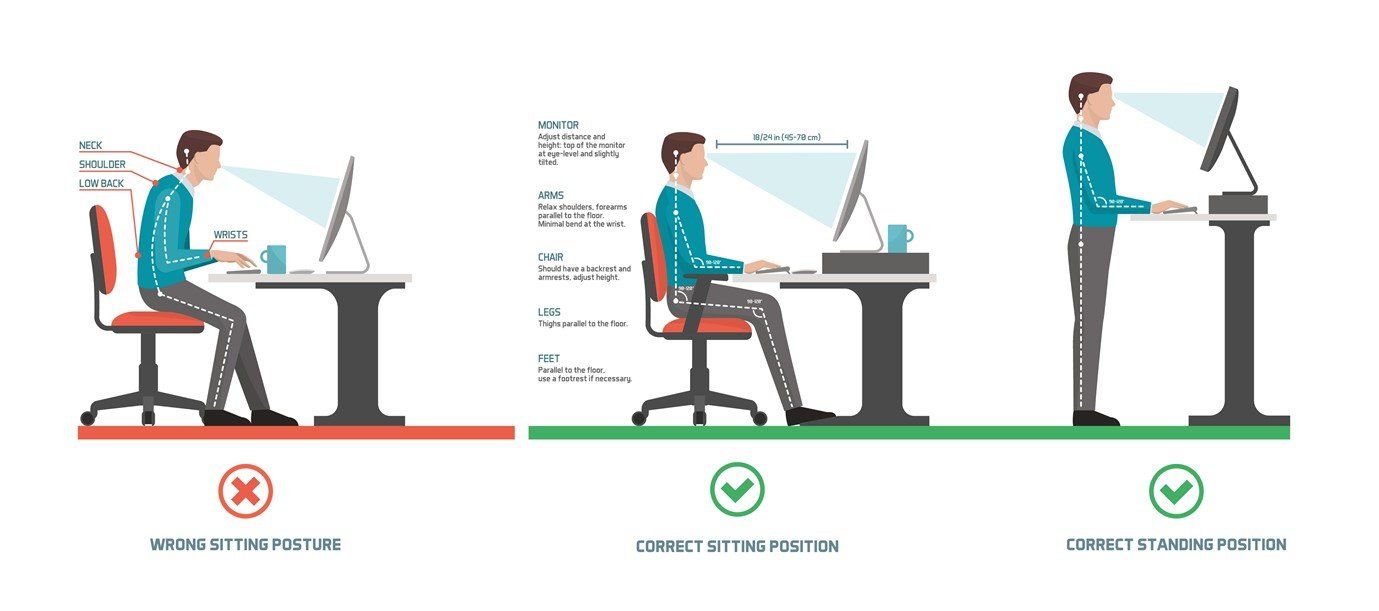
There are a number of factors that can influence optimal desk setup. Here are a few simple things that can ensure you reduce your risk of pain and injury related to working from home.
- Ensure your screen height is elevated to eye level. When using two screens, setup in the middle of both screens or in front of the one you predominately utilise
- Arms and shoulders should be relaxed and supported
- Sit deep into the chair. I am reluctant to say “sit up straighter”. There are many of us who adopt a lumber posture that is hyperlordotic (the opposite of being slumped and slouched). This can be just as detrimental to the spine. Adapt a supported sitting position
- Keep feet flat on the floor, use a stool if required. Alternatively if you are quite tall, you may need to adjust chair or desk height. A good rule of thumb is knees and hips should be roughly 90 degrees bent.
- Alternate between sitting and standing positions.
More importantly than any of these things mentioned, is to make sure you are getting up a number of times through the day. No amount of perfect desk setup or good posture can replace movement. Our spine and joints need it to stay healthy!
Going for a brisk walk or run, doing some home gym/pilates/yoga exercises, or your own movement routine each day is great for the body, mind and helps keep you injury free!
If you are experiencing pain or injury from working from home and need either advice or treatment, get in touch today! Physiotherapists can assess your problem, give you the advice and treatment needed for making sure working from home is an enjoyable way to work.
Peter Dal Lago
Monty Physio
montyphysio.com.au
9424 8887







